The first thing that you need to do is visit https://www.sonarqube.org/downloads/ and download the latest community edition. Get the LTS if you are worried about having issues in the future.
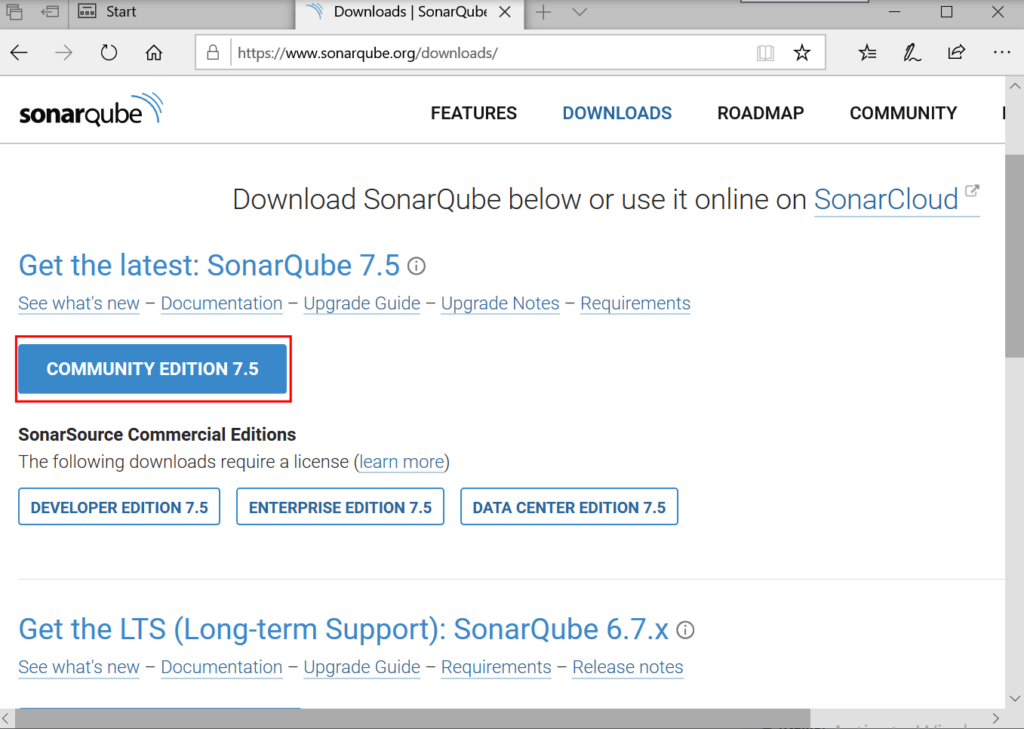
The next thing you will want to do is download JDK version 8. Make sure that you only download version 8 because it is the only supported version. SonarQube recommends getting the CPU versions of the JRE/JDK.
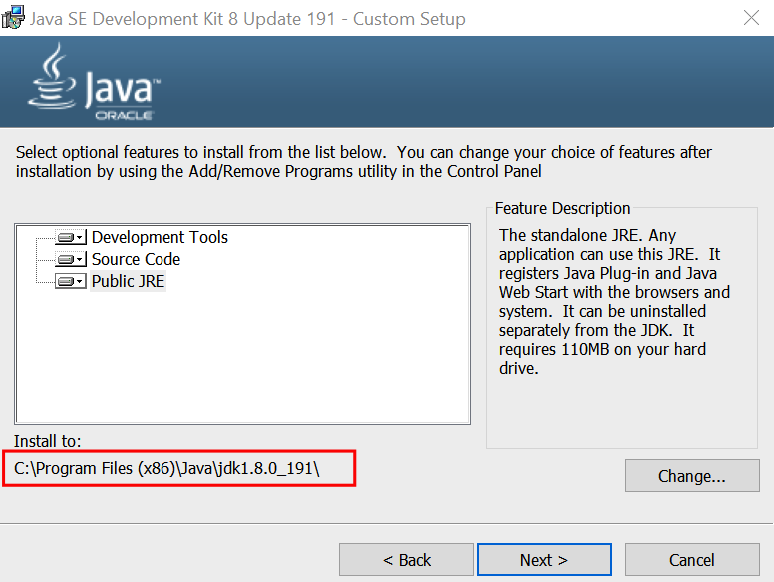
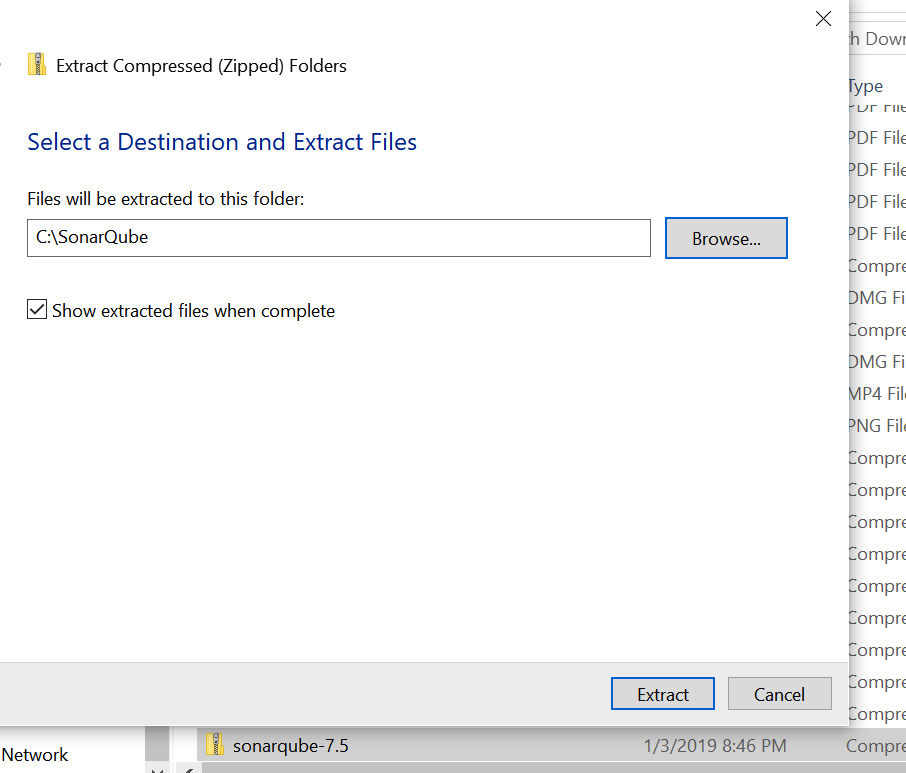
Set up your SQL database as outlined here. Don’t use the embedded database or you will be stuck like this guy.
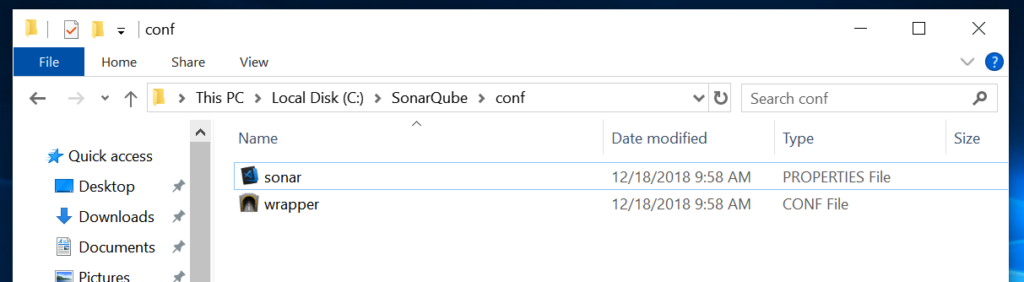
Go to C:/SonarQube/conf/sonar.properties and do the following:
- Put in the credentials and url to your database in the appropriate section
- Setup elastic search to be on a high-performing drive that is used only for this purpose (for performant server)
- Configure the host and port for the app
- Uncomment the line: sonar.web.javaOpts=-server (for performant server)



This article heavily references the links below. For more information please visit them:
- https://docs.sonarqube.org/latest/requirements/requirements/
- https://docs.sonarqube.org/latest/setup/install-server/